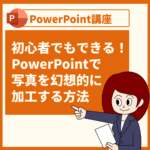 PowerPoint
PowerPoint PowerPoint
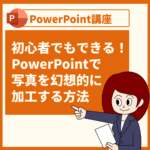 PowerPoint
PowerPoint  PowerPoint
PowerPoint 【PowerPoint】PowerPointをKritaでCMYKモードにする方法 Mac編
 PowerPoint
PowerPoint 【PowerPoint】PowerPointをKritaでCMYKモードにする方法 Windows編
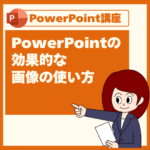 PowerPoint
PowerPoint 【PowerPoint】PowerPointの効果的な画像の使い方
 PowerPoint
PowerPoint 【PowerPoint】PowerPointの箇条書きを見やすくする4つの方法
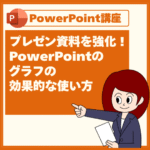 PowerPoint
PowerPoint 【PowerPoint】プレゼン資料を強化!PowerPointのグラフの効果的な使い方
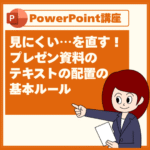 PowerPoint
PowerPoint 【PowerPoint】見にくい…を直す!プレゼン資料のテキストの配置の基本ルール
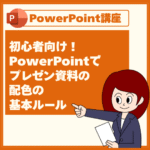 PowerPoint
PowerPoint 【PowerPoint】初心者向け!PowerPointでプレゼン資料の配色の基本ルール
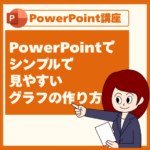 PowerPoint
PowerPoint 【PowerPoint】PowerPointでシンプルで見やすいグラフの作り方
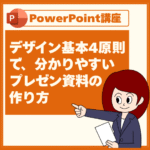 PowerPoint
PowerPoint